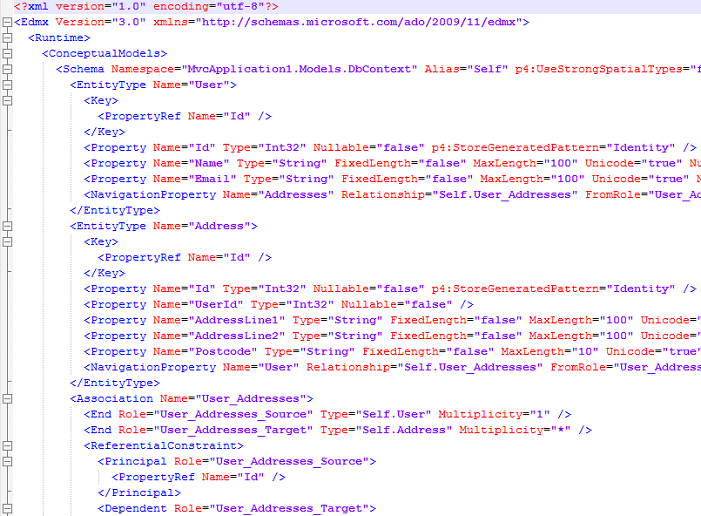How to decode the Model column of the MigrationHistory table in EF Migrations
Recently I had to synchronize the entities of a C# application with its corresponding database objects. The application used EF code first with database migrations. There were multiple developers working with the project simultaneously so we ended up with some migrations in the __MigrationHistory table that weren’t making sense. Nobody was recognizing some of them so I wanted to view what was inside their (obscure) Model column to understand what the changes were about.
The Model column in the __MigrationHistory table is a serialized version of your EDMX. If you thought you didn’t have an EDMX because you were using EF code first, now you know you *do* have one, it’s just hidden
The data type of the Model column is varbinary(max) so the first step in order to view its contents is to get a base64 representation of the binary stream.
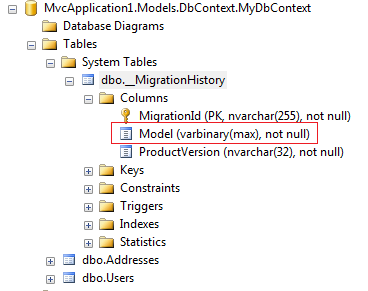
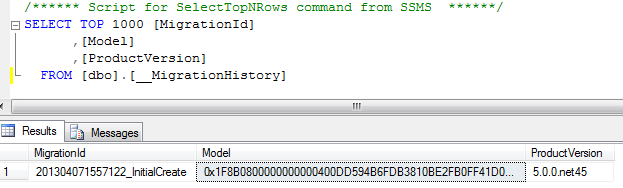
One way to get the Model column as base64 is by using T-SQL:
declare @binaryContent varbinary(max); select @binaryContent = Model from [dbo].[__MigrationHistory]where migrationId = '201304071557122_InitialCreate'select cast('' as xml).value('xs:base64Binary(sql:variable("@binaryContent"))', 'varchar(max)') as base64Content |
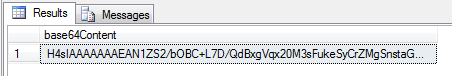
The base64 that you get is your EDMX gzipped so our next step is to decompress it. Here’s a way to do using a console application:
using System;using System.Collections.Generic;using System.IO;using System.IO.Compression;using System.Linq;using System.Text;namespace ConsoleApplication1{ class Program { static void Main(string[] args) { string modelBase64 = @"H4sIAAAAAAAEAN1ZS2/bOBC+L7D/QdBxgVqx20M3sFukeSyCrZMgSnstaGnsEEuRWpIy7N+2h/1J+xd2qJcp0rKdJ4JegojkfPMeztD//fPv+PMqY8ESpKKCT8Lh4CgMgCcipXwxCQs9f/cx/Pzp11/G52m2Cr43596bc0jJ1SS81zo/jiKV3ENG1CCjiRRKzPUgEVlEUhGNjo5+j4bDCBAiRKwgGN8WXNMMyg/8PBU8gVwXhE1FCkzV67gTl6jBFclA5SSBSThdJid5zmhCNIoyHFQUg7MZgmhY6TA4YZSgXDGweRjkH46/KYi1FHwR50hD2N06B9yfE6ag1uI4/3CoIkcjo0hEOBe6FOFRhghbFVHJczSGXhuxSkUnIUos7RN45k9YdxZw6UaKHKRe38K8prtMwyDq0kUuYUtm0RjW+B/X70dhcFUwRmYMWguhCWMtJPwBHCTRkN4QrUFyQwul6B5Xh4f523BBV2BshcEFXUH6FfhC37ecpmTVrAyPMMK+cYqhiERaFrBFst1czzNC2bOyrb4drldkSRdlJDj8T9JUglKgwuAWWHlC3dO8isyB8fEP68iFFNmtYLX3Nzs/YlHIxJhPbN2+I3IBuivVONqE1M5Aq2F+plgz5tnPZzdGbZavlMPw9ePW4j56+fB1mN8IpQ31gxk/W9qUxe9JGdOkRE/GNAl1SMacKCUSWkpiiWdJ0VXqnKfB7iSujNqogzYsmKbmOkPmaEbPTL2IrZIbxCabHdDfPFDMYpAmnQjDW1NpSSjXfspTntCcsJ0aOVQHlgpj8Bbf3TmDHLjJ9p2KH8K4qQU+85aHU8H2WWYcWRHhl1bTgyAFyFqA6XrTl7h+Nedj0Jao6LlNFHaixAuKLrGVFB5AGxQOhqVHVwo7xaxD25PQNezeBGhFb1X2nLM35C0MS1b3MuoquCXXW2dt2s2o6jebvjTqaUzHU5LnWBatRrVeCeKqSz19Fz+8L8wqjChRW9rDVtqWE96TZAHOLrJGSS+oVPqMaDIjplCfppl37IDQbDjZEeo7q4m35rT5v47+Pa36wO9zbVteoHqZKQNlR+AEjk9WTguEEbml6TgVrMh4fzXqp65aV5u+WjkcoW5DbYh6yccYR47uXuHy7O1Eveu8g1y7K5+f4N6t3eVBHu6lfBknN/eEjdB3d/SjdLtGG6u78yjEUS/i6CGIm/bORtusvnJIeqXYPdJyb0uyU3rHdRnc/3Dg1cXqSBigiZY0NTUxXisN2cAcGMR/s1NGUd/NgSnhdA5K34m/AO9DLNsfndeGR7wEREql7C0+B1Cj+t5h7IGzjf0SwJdEJvdE+hPMUwb9Q1D9geTtT8wv4o7usFyyeIZR+dkcu20Sfpx/9w+6PbiPC5snjY1PmhLbdv9V58LXGAP7u4k3OPj5Tfj+8a93+qsuqkmYzgT6tYrFrcNT32C4ayzcBt4/Vb3G1OgNiTtnREfFTvv4IjOh33Bg9Fi/Z2DgKrrYQJhfNzgknbhpz1zyuWjC15GoOeLUrSlokmJQnUhN5yTRuJ2gruUj3XfCivI+nEF6ya8LnRcaVYZsxjrvpiYNdvEvB9+uzOPrvHyOew4VUEyKKsA1/1JQlrZyX/h3Qh+Eya/6HjS+1OY+XKxbpCvBDwSqzdeWhTvIcoZg6prHZAn9su23Yddi4zNKFpJkqsbY0OMnhl+arT79D98O2NmRGwAA"; byte[] bytes = Convert.FromBase64String(modelBase64); byte[] uncompressed = Decompress(bytes); string edmx = Encoding.UTF8.GetString(uncompressed); File.WriteAllText(@"c:\temp\edmx.xml", edmx); } static byte[] Decompress(byte[] gzip) { using (GZipStream stream = new GZipStream(new MemoryStream(gzip), CompressionMode.Decompress)) { const int size = 4096; byte[] buffer = new byte[size]; using (MemoryStream memory = new MemoryStream()) { int count = 0; do { count = stream.Read(buffer, 0, size); if (count > 0) { memory.Write(buffer, 0, count); } } while (count > 0); return memory.ToArray(); } } } }} |
The resulting EDMX xml looks like this: