CRON in Azure Functions: Why use */5 instead of 5?
In an Azure Functions CRON expression, each position represents a unit of time, for example:
seconds minutes hours day month day-of-week. The asterisk (*) and
step syntax (*/5) have different meanings:
This one - 0 */5 * * * * - would mean every minute that is divisible by 5 (00, 05, 10, 15, …) when the seconds is zero.
This one - 10 */2 * * * * - would mean every minute that is divisible by 2 when the seconds is 10. So if you started it at 7:49 it would run at 7:50:10 and then 7:52:10 and 7:54:10
The one below is tricky and would mean every second of every minute that is divisible by 5 (00, 05, 10, 15, …).
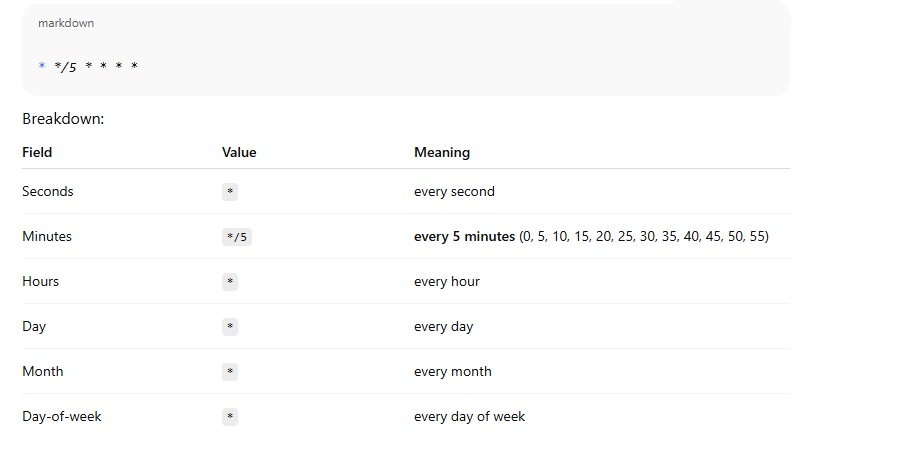
What * means
The asterisk (*) means “every possible value” for that field. For example:
*in the minutes field = every minute*in the hours field = every hour*in the day-of-week field = every day of the week
What */5 means
The pattern */5 is a step value and means “every 5 units” for that field,
starting at 0. For example:
*/5in the minutes field = 0, 5, 10, 15, 20, …, 55*/2in the hours field = 0:00, 2:00, 4:00, …, 22:00
What plain 5 means
A plain number like 5 means “only when the value is exactly 5” for that field, not
“every 5 units.” For example:
5in the minutes field = only when minute = 5 (e.g. 12:05, 13:05, 14:05)5in the hours field = only when hour = 5 (e.g. 05:00)
Concrete examples in Azure Functions
// Every 5 minutes (at second 0)
[TimerTrigger("0 */5 * * * *")]
public void RunEveryFiveMinutes() { }
// Once per hour, at minute 5 (e.g. 12:05, 13:05...)
[TimerTrigger("0 5 * * * *")]
public void RunAtMinuteFiveEachHour() { }
This one - * */5 * * * * - would mean Every second of every minute that is divisible by 5 (00, 05, 10, 15, …).
If you have one running at certain times but want it to also run at startup for ease of testing, you can add RunOnStartup = true as below
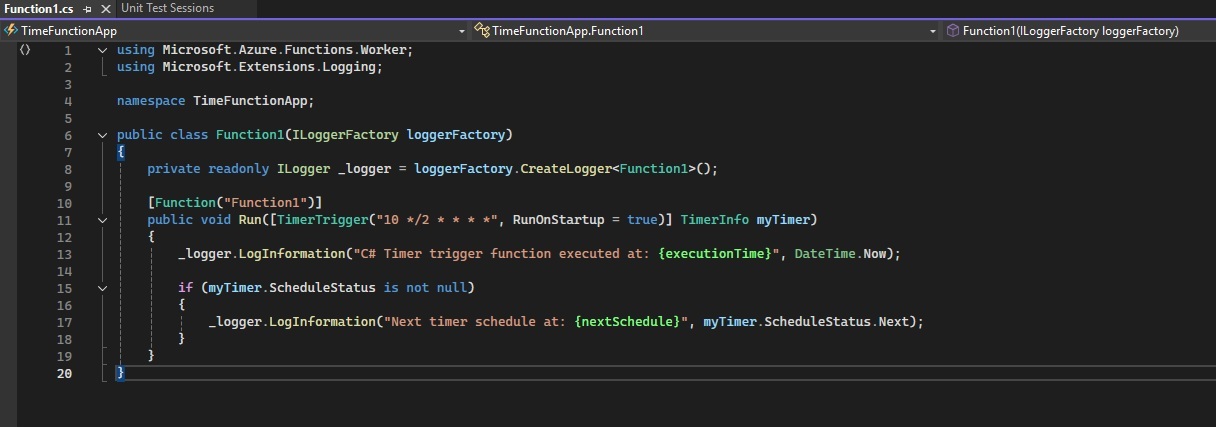
Summary: use */5 when you want a repeating interval (every 5 units).
Use plain 5 when you want a specific value (only when the field equals 5).

















